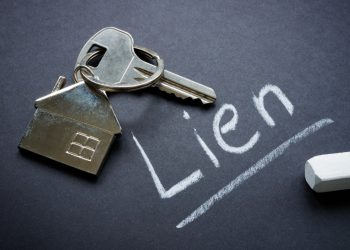We all want to be able to shoot a great home tour.
We all want to be able to shoot a great home tour.
Below are 10 top tips.
1. Before you shoot make sure you have deleted unnecessary photos and videos or uploaded them to your desktop computer or card so you have enough memory space on your phone. A few gigs should be plenty.
2. Shoot your video in horizontal/landscape mode.
3. Before you start shooting in a home make sure the counters are clean, coffee table items are straightened and organized, toys off of the floor, and everything else put away.
4. Do your shots standing still, holding the smartphone while you turn your body slowly instead of your wrists. You may want to practice this in your own home, look at the shots you’ve taken to make sure your satisfied.
5. Stabilizing your shoot so it looks smooth is important. Hold your phone with your elbows tight to your sides or you can buy an accessory that helps stabilize the video. Some cameras come with this built in. If your camera doesn’t, you can get a small smartphone tripod online or selfie stick. There are many kinds of stick and tripods at various prices.
Tip: Try the following, available online. From Square Jellyfish you need both the Jelly Legs Micro Tripod, and Square Jellyfish Smartphone Spring Tripod Mount at $14.99.
You’ll pull the tripod legs down so you can hold them like a handle. Or use a selfie stick.
6. Take each shot twice so in editing there will be choices.
Lighting
7. If there is bright light coming through a window, angle your back so you are not shooting into the light (Your back should be facing the light).
8. If there are windows on both sides of a room. Close the shades or curtain on one side of the room keeping your back to the light on the other side of the room. 9. If it’s too dark turn on all the lights. The best day to shoot so you can leave the curtains open is an overcast day.
Close-ups
0. Some smartphones do not have zoom capabilities. If you want to take a closeup of some ceiling or other details you can’t get close to, there are video zoom apps you can get: MoviePro which costs $4.99 on iTunes or Camera Plus Pro for $2.99, here. Android phone: Camera ZOOM FX Premium for $2.99, here.
Source: Burroughs Media